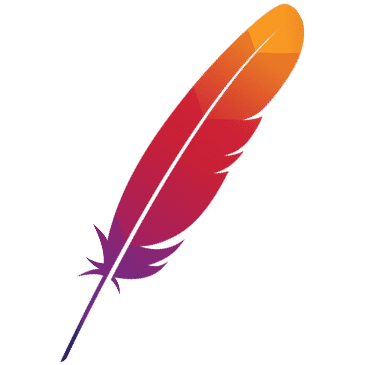日志框架配置与使用
特性说明
在dubbo 3.3.0-beta.3之前,dubbo和dubbo-samples中存在混用log4j和logback的情况,并且部分模块缺少日志配置,造成日志框架使用混乱,经常冲突报错。因此在3.3.0-beta.3之后,统一将日志组件升级替换为log4j2,配置使用上更加简洁,减少了维护成本。此文档说明了应该如何配置使用日志框架,避免间接引入多种日志框架,引起冲突报错。
使用方法
使用约定
- 请使用log4j2做为日志框架,禁止使用log4j和logback. 除部分遗留场景,统一使用一种日志框架可以降低使用成本,避免冲突
- 避免日志框架依赖被传递到上游,可以通过在maven设置scope为
test、provider或设置<optional>true</optional>的方式解决. dubbo作为一个服务框架应该尽量避免传递非必选依赖,将日志框架选择权交给用户
使用场景
1. 普通dubbo模块
绝大多数模块是此类型,一般是单元测试需要用到日志框架
引入maven依赖,注意如果parent已经引入则无需重复添加
<dependency> <groupId>org.apache.logging.log4j</groupId> <artifactId>log4j-slf4j-impl</artifactId> <scope>test</scope> </dependency>添加log4j2日志配置
src/test/resources/log4j2-test.xml,使用此名称原因是可以保证最高优先级<?xml version="1.0" encoding="UTF-8"?> <Configuration status="WARN"> <Appenders> <Console name="Console" target="SYSTEM_OUT" follow="true"> <PatternLayout pattern="%d{HH:mm:ss.SSS} |-%highlight{%-5p} [%t] %40.40c:%-3L -| %m%n%rEx{filters(jdk.internal.reflect,java.lang.reflect,sun.reflect,org.junit,org.mockito)}" charset="UTF-8"/> </Console> </Appenders> <Loggers> <Root level="info"> <AppenderRef ref="Console"/> </Root> </Loggers> </Configuration>
2. 非spring-boot demo模块
引入maven依赖,注意如果parent已经引入则无需重复添加
<dependency> <groupId>org.apache.logging.log4j</groupId> <artifactId>log4j-slf4j-impl</artifactI> </dependency>添加log4j2日志配置
src/main/resources/log4j2.xml<?xml version="1.0" encoding="UTF-8"?> <Configuration status="WARN"> <Appenders> <Console name="Console" target="SYSTEM_OUT" follow="true"> <PatternLayout pattern="%style{%d{HH:mm:ss.SSS}}{Magenta} %style{|-}{White}%highlight{%-5p} [%t] %style{%40.40c}{Cyan}:%style{%-3L}{Blue} %style{-|}{White} %m%n%rEx{filters(jdk.internal.reflect,java.lang.reflect,sun.reflect)}" disableAnsi="false" charset="UTF-8"/> </Console> </Appenders> <Loggers> <Root level="info"> <AppenderRef ref="Console"/> </Root> </Loggers> </Configuration>
3. spring-boot demo模块
spring-boot支持用starter的方式引入log4j2依赖,但是注意spring-boot默认使用logback,因此需要在<dependencyManagement>中排除
排除spring-boot-starter-logging
<dependencyManagement> <dependencies> <dependency> <groupId>org.springframework.boot</groupId> <artifactId>spring-boot-dependencies</artifactId> <version>${spring-boot.version}</version> <type>pom</type> <scope>import</scope> </dependency> <dependency> <groupId>org.springframework.boot</groupId> <artifactId>spring-boot-starter</artifactId> <version>${spring-boot.version}</version> <exclusions> <exclusion> <groupId>org.springframework.boot</groupId> <artifactId>spring-boot-starter-logging</artifactId> </exclusion> </exclusions> </dependency> </dependencies> </dependencyManagement>引入maven依赖
<dependency> <groupId>org.springframework.boot</groupId> <artifactId>spring-boot-starter-log4j2</artifactId> </dependency>添加log4j2日志配置
src/main/resources/log4j2.xml可选,spring-boot自带默认日志配置
4. spring-boot native demo模块
因为log4j2尚不支持native,需要使用logback来作为日志框架,因此无需任何修改,保留原有方式即可,注意不要间接引入log4j或slf4j-log4j12
常见日志框架问题
1. 缺少日志框架
控制台输出:
SLF4J: No SLF4J providers were found.
SLF4J: Defaulting to no-operation (NOP) logger implementation
SLF4J: See SLF4J Error Codes for further details.
解决方案: 引入log4j2依赖
<dependency>
<groupId>org.apache.logging.log4j</groupId>
<artifactId>log4j-slf4j-impl</artifactI>
</dependency>
2. 日志框架冲突
控制台输出:
SLF4J: Class path contains multiple SLF4J bindings.
SLF4J: Found binding in [jar:file:.../slf4j-log4j12-1.x.x.jar!/org/slf4j/impl/StaticLoggerBinder.class]
SLF4J: Found binding in [jar:file:.../logback-classic-1.x.x.jar!/org/slf4j/impl/StaticLoggerBinder.class]
SLF4J: Found binding in [jar:file:.../log4j-slf4j-impl-2.x.x.jar!/org/slf4j/impl/StaticLoggerBinder.class]
SLF4J: See http://www.slf4j.org/codes.html#multiple_bindings for an explanation.
SLF4J: Actual binding is of type [org.slf4j.impl.Log4jLoggerFactory]
或
Exception in thread "main" java.lang.IllegalArgumentException: LoggerFactory is not a Logback LoggerContext but Logback is on the classpath
解决方案: 排除掉除了log4j-slf4j-impl的依赖, 强烈推荐使用 Maven Helper - IntelliJ IDEs Plugin 来分析和排除依赖
3. 其他问题
可以参考: SLF4J Error Codes