Introduction to Http Proxy Case
Introduction to Http Proxy Case
HTTP Proxy
The HTTP Proxy case demonstrates Pixiu’s ability to receive external HTTP requests and forward them to the underlying HTTP Server.
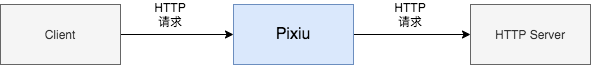
For the case code, please refer to /samples/http/simple. The directory structure and purpose in the case are as follows:
- pixiu # Pixiu configuration file
- server # http server
- test # client or unit test
Let’s take a closer look at the specific configuration file for pixiu.
static_resources:
listeners:
- name: "net/http"
protocol_type: "HTTP" # Use HTTP Listener
address:
socket_address:
address: "0.0.0.0" # Set the listening address to 0.0.0.0
port: 8888 # Set port to 8888
filter_chains:
filters:
- name: dgp.filter.httpconnectionmanager # Set NetworkFilter to httpconnectionmanager
config:
route_config:
routes:
- match:
prefix: "/user" # Set routing rules to forward requests with /user prefix to the cluster named user
route:
cluster: "user"
cluster_not_found_response_code: 505
http_filters:
- name: dgp.filter.http.httpproxy # Use dgp.filter.http.httpproxy for forwarding
config:
clusters:
- name: "user" # Configure a cluster named user with one instance at address 127.0.0.1:1314
lb_policy: "random"
endpoints:
- id: 1
socket_address:
address: 127.0.0.1
port: 1314
First, start the Http Server in the Server folder and then use the following command to start Pixiu. Finally, execute the unit tests in the test folder. Note that -c should be followed by the absolute path of the local configuration file.
pixiu gateway start -c /pixiu/conf.yaml