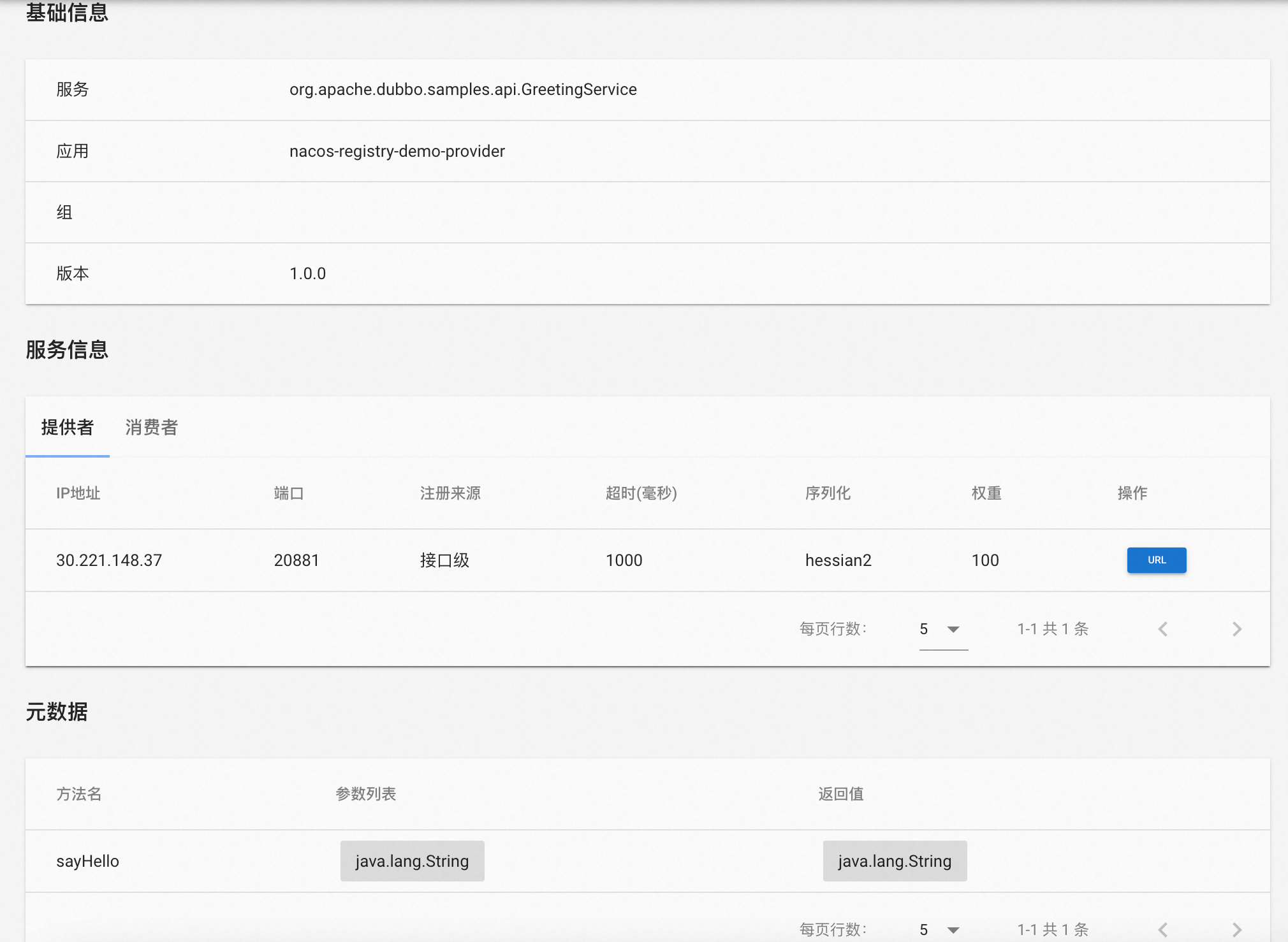Attention: The feature described in this doc is still under development or is in a very early stage, please keep updated!
Admin Service Query
The Admin supports a visual display of the status of the Dubbo microservice cluster, making it easy for users to globally grasp the distribution of applications, services, and instances in the cluster. Admin can also obtain more detailed information about a specific service through queries:
- Home page cluster dashboard, displaying the overall distribution of cluster applications, services, instances, and overall traffic conditions.
- Supports querying detailed information based on application name, service name (can include version & group), instance IP.
- Supports automatic completion of service name/application name.
- Supports viewing the details of a single service instance.
Home Dashboard
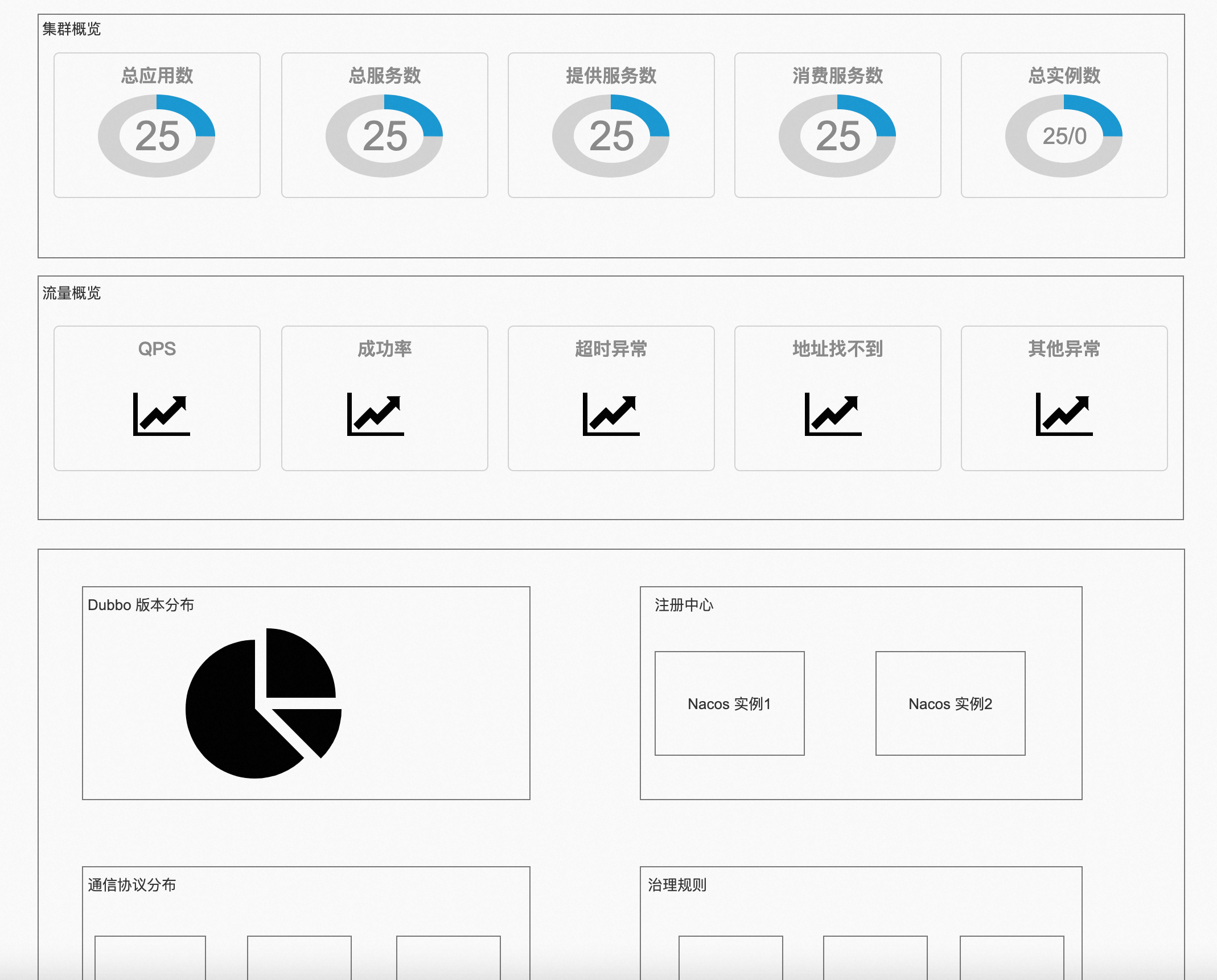
Query by Dubbo Service Name
Enter interface name:version for precise service query.
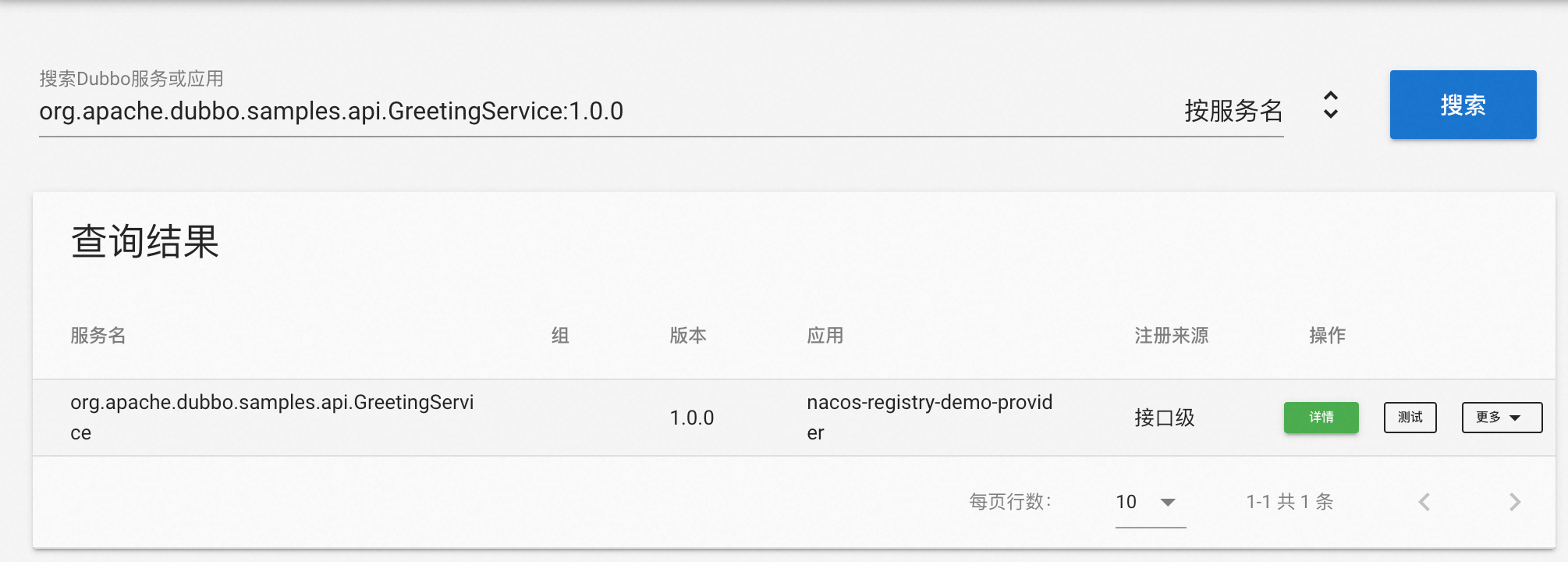
Use the * wildcard for fuzzy service queries.
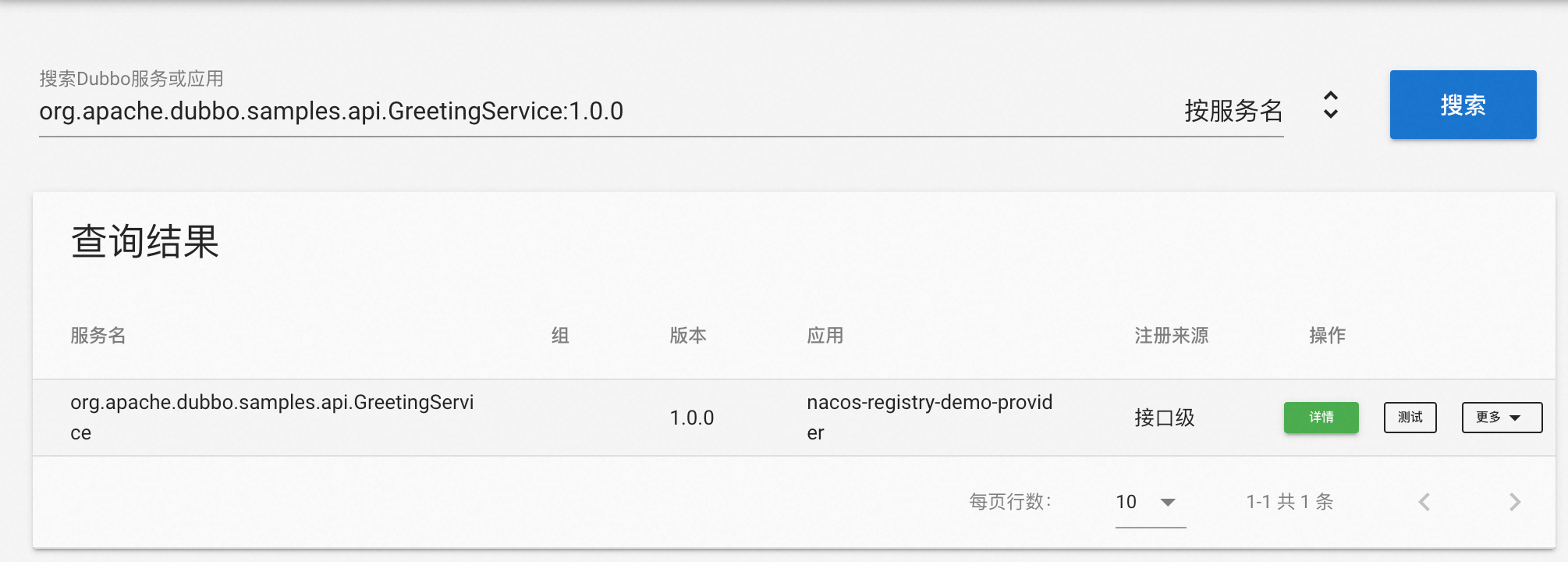
Query by Application Name
Enter the application name to query all services associated with the application (including provided and consumed services).

Query by Instance IP Name
Enter the instance IP to query all services associated with the instance (including provided and consumed services).
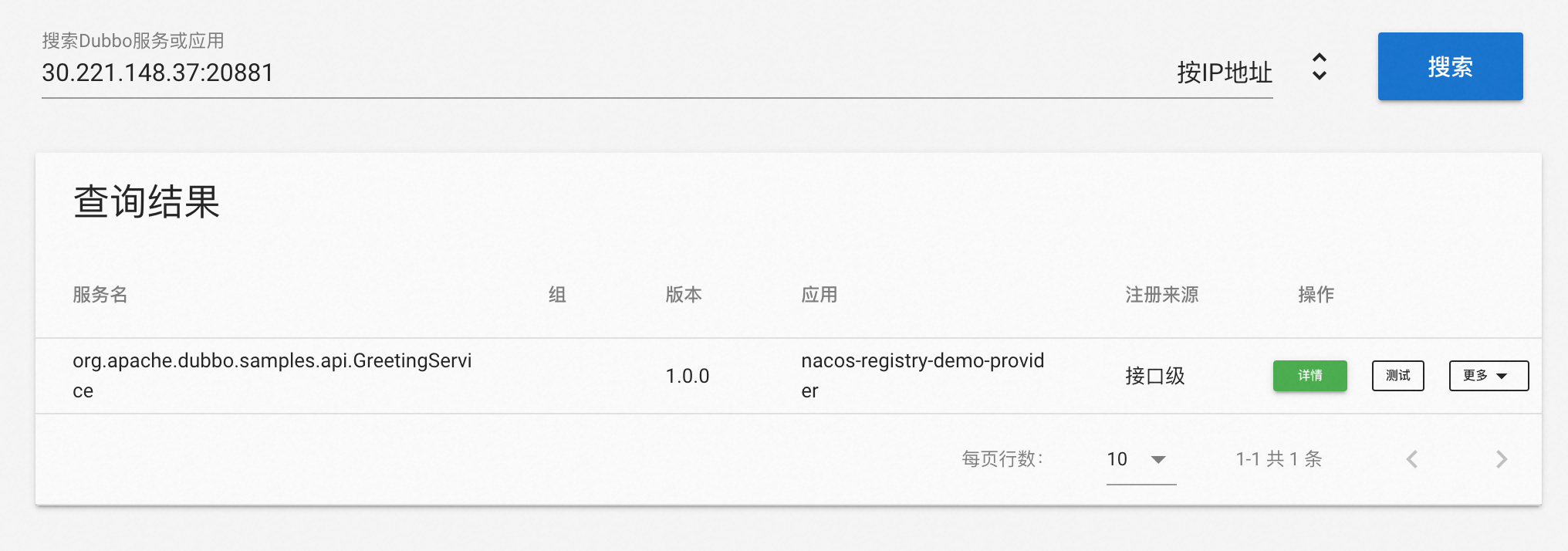
Supports filtering services based on port.
View Service Instance Details
Click Details in the service list to view the service details.