Explicit Target
In the development and testing environment, it is often necessary to bypass the registry and test only designated service providers. In this case, point-to-point direct connection may be required, and the service provider will ignore the list of provider registration providers. The interface A configure Point-to-point, does not affect the B interface to obtain a list from the registry.
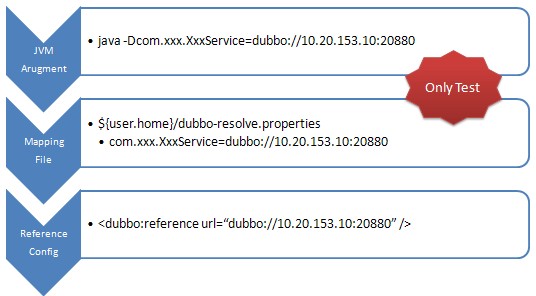
Configure with XML
If it is online demand needs the point-to-point feature,You can configure the specified provider url at <dubbo:reference>.it will bypass the registry, multiple addresses separated by semicolons, the following configuration:
<dubbo:reference id="xxxService" interface="com.alibaba.xxx.XxxService" url="dubbo://localhost:20890" />
Configure with the -D argument
Add the -D parameter mapping service address to the JVM startup parameters:
java -Dcom.alibaba.xxx.XxxService=dubbo://localhost:20890
Configure with the .properties file
If you have more services, you can also use file mapping to specify the mapping file path with -Ddubbo.resolve.file. This configuration takes precedence over the configuration in<dubbo: reference>, for example:
java -Ddubbo.resolve.file=xxx.properties
Then add the configuration in the mapping file xxx.properties, where key is the service name and value is the service provider URL:
com.alibaba.xxx.XxxService=dubbo://localhost:20890